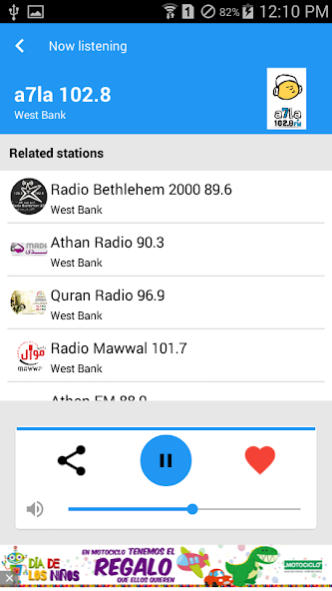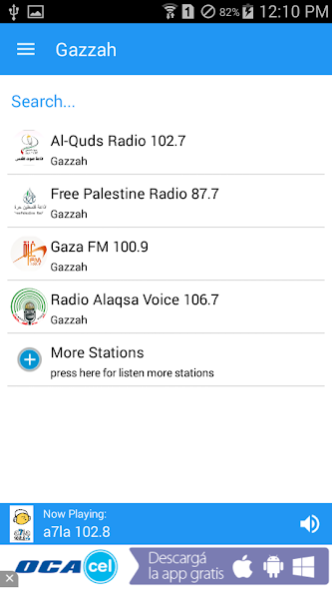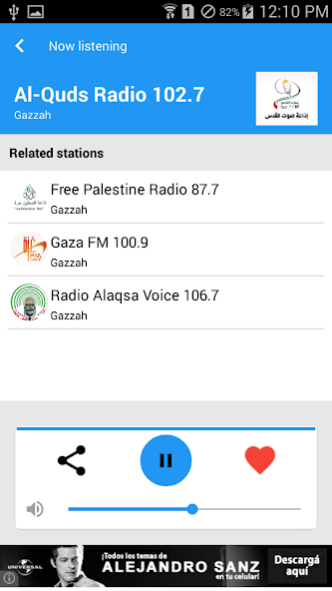Palestine Radio & Music 1.2
Free Version
Publisher Description
Radio Palestine is a great app for listening all the radio stations from Palestine on your Android. This app is really easy to use and it's very fast. You can stream your favorite radio channel at any time. You will be really happy with this app, try it! Listen to AM, FM, music, sports, news, talk and much more!
- Stations categorized by regions
- 100% free, no in-app purchases
- No time limits, listen all the time you wish
- English and Spanish support
- Real user support: We reply our ratings and emails (radio.support@aol.com)
- News, Talk, Sports and more!
- Palestine TV app is coming soon!
- Make your own favorite list
SOME INCLUDED STATIONS
- a7la 102.8
- Al-Quds Radio 102.7
- Ajyal Radio 103.4
- Quran Radio 96.9
- Radio Mawwal 101.7
- Marah FM 100.5
- Radio Angham 92.3
- Gaza FM 100.9
- Raya FM 96.4
- Hayat FM 100.8
- Najah FM 88.4
- Radio Bethlehem 2000 89.6
- Radio Alaqsa Voice 106.7
- Mazaj FM 102.5
- Radio Nablus FM 93.5
- Radio Nagham 99.7
- Radio Sawa Egypt 94.2
- Cool FM 104
- visit palestine tx
- palestine live wallpaper
- Athan FM 88.9
- Radio Orient Bethlehem 98.7
and many more!
Get Radio Palestine now and start listening all the free Palestine Radios!
About Palestine Radio & Music
Palestine Radio & Music is a free app for Android published in the Audio File Players list of apps, part of Audio & Multimedia.
The company that develops Palestine Radio & Music is Radios Gratis - Free Radios. The latest version released by its developer is 1.2.
To install Palestine Radio & Music on your Android device, just click the green Continue To App button above to start the installation process. The app is listed on our website since 2016-10-19 and was downloaded 7 times. We have already checked if the download link is safe, however for your own protection we recommend that you scan the downloaded app with your antivirus. Your antivirus may detect the Palestine Radio & Music as malware as malware if the download link to radios.palestine.free is broken.
How to install Palestine Radio & Music on your Android device:
- Click on the Continue To App button on our website. This will redirect you to Google Play.
- Once the Palestine Radio & Music is shown in the Google Play listing of your Android device, you can start its download and installation. Tap on the Install button located below the search bar and to the right of the app icon.
- A pop-up window with the permissions required by Palestine Radio & Music will be shown. Click on Accept to continue the process.
- Palestine Radio & Music will be downloaded onto your device, displaying a progress. Once the download completes, the installation will start and you'll get a notification after the installation is finished.